How To Use Hirens Boot Cd To Repair Windows Xp
( Hiren's: Kick CD)
{ Mini Windows XP: NTPWEdit (Reset Xp/Vista/7 User Password) }
Section 0. Groundwork Information
- What is Hiren's Kicking CD?
- Hiren'due south BootCD is a kicking CD containing various diagnostic programs such as partitioning agents, organisation performance benchmarks, disk cloning and imaging tools, information recovery tools, MBR tools, BIOS tools, and many others for fixing various computer problems. It is a Bootable CD; thus, it can exist useful even if the master operating system cannot exist booted.
- http://www.hiren.info/pages/bootcd
- Lab Notes
- In this lab we will practise the post-obit:
- Download the Hiren's iso
- Boot Damn Vulnerable WXP-SP2 into the Hiren'southward Mini Windows XP Environs.
- Use NTPWEdit (Reset Xp/Vista User Password) to reset the Administrator's Password
- In this lab we will practise the post-obit:
- Prerequisites
- Instructions:
- This will work on Windows NT, 2000, XP, Vista and 7
- This lab uses the Damn Vulnerable WXP-SP2 Virtual Machine.
- Instructions:
- Legal Disclaimer
- As a status of your use of this Spider web site, yous warrant to computersecuritystudent.com that you lot will not employ this Web site for any purpose that is unlawful or that is prohibited past these terms, weather, and notices.
- In accordance with UCC § 2-316, this product is provided with "no warranties, either express or unsaid." The data contained is provided "as-is", with "no guarantee of merchantability."
- In add-on, this is a teaching website that does not disregard malicious beliefs of whatever kind.
- You are on find, that continuing and/or using this lab outside your "own" exam environment is considered malicious and is against the constabulary.
- © 2012 No content replication of any kind is immune without express written permission.
- Open A Firefox Browser
- Notes:
- Login to the machine that has VM Player Installed.
- Instructions :
- Click on the Windows Commencement Button
- Type firefox in the search box
- Click on Mozilla Firefox
-
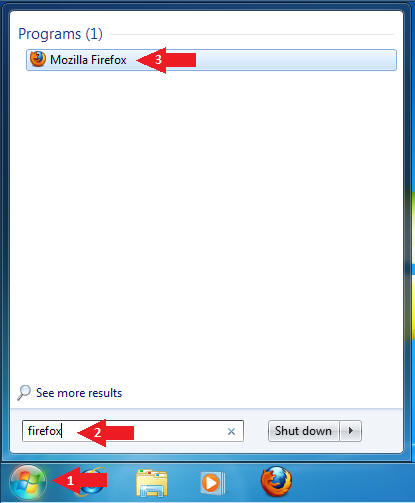
- Notes:
- Place Link in Firefox Browser
- Instructions :
- Place the post-obit address in the Firefox Browser
- http://www.hirensbootcd.org/files/Hirens.BootCD.xiv.0.zip
- Click OK to download
- Place the post-obit address in the Firefox Browser
-
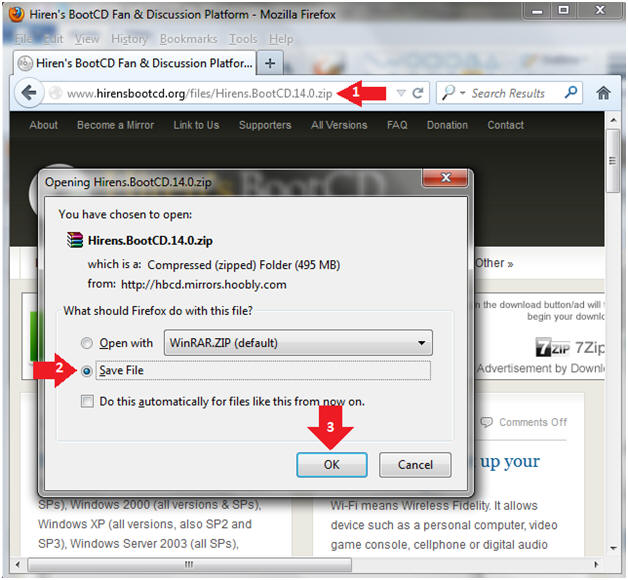
- Instructions :
- Navigate and Save
- Instructions :
- Navigate to your external USB hard drive.
- Create a directory call Hirens on your
- Click Save
-
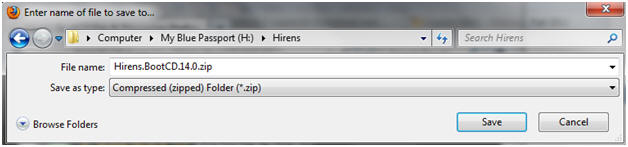
- Instructions :
Department ii: Configuring VMware to play Hiren'south
- Edit Virtual Machine Settings
- Instructions :
- Click on Damn Vulnerable Windows XP
- Click on Edit virtual auto
-
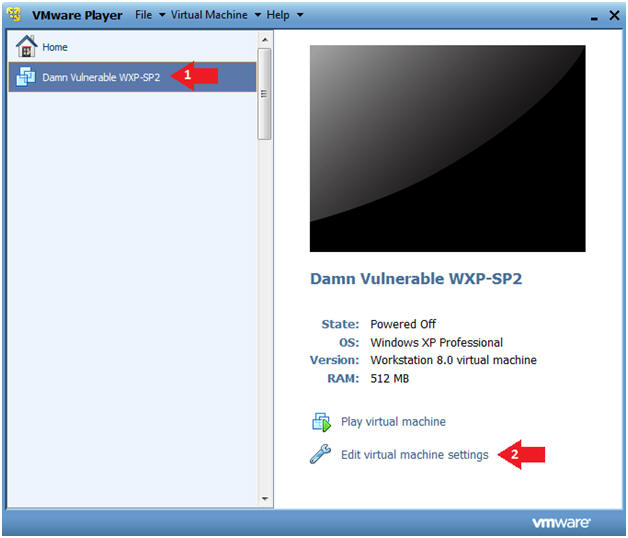
- Instructions :
- Configure CD/DVD (IDE)
- Instructions
- Configure CD/DVD (IDE)
- Click the radio push "Utilise ISO image file:"
- Click the Browse button and Navigate to the location of the Hiren's.BootCD.fourteen.0.iso
- Click the Options Tab
-
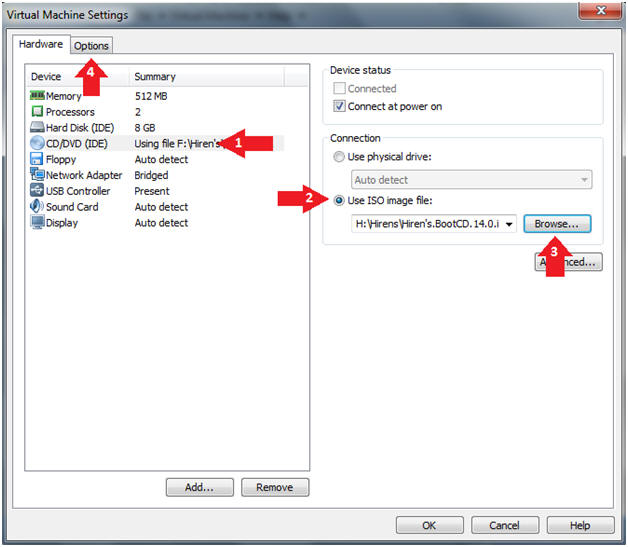
- Instructions
- Configure Operating Arrangement Settings
- Instructions
- Settings: Full general
- Invitee operating arrangement: Linux
- Version: Other Linux 2.6.x kernel
- Click on OK
-
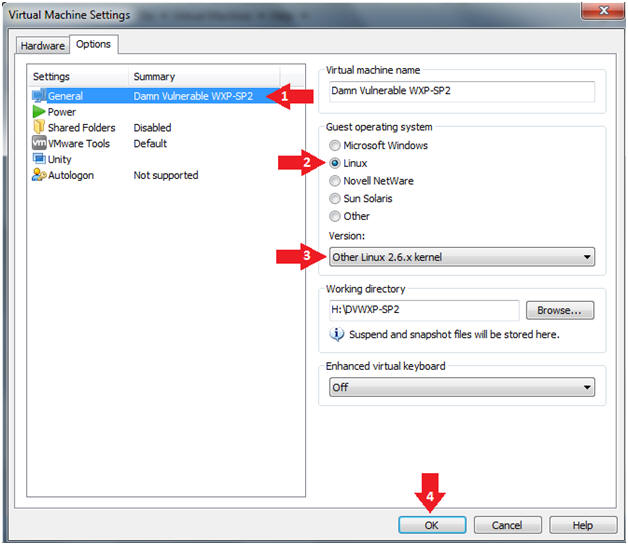
- Instructions
- Start Damn Vulnerable WXP-SP2
- Instructions :
- Click on Damn Vulnerable WXP-SP2
- Click on Play virtual automobile
-
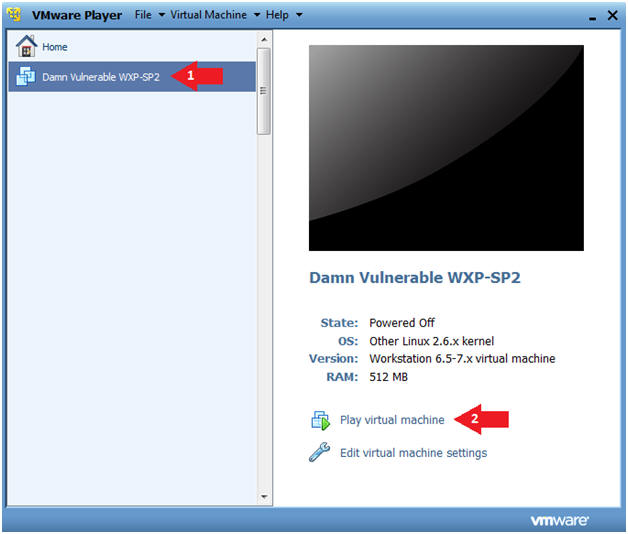
- Instructions :
- Access the Boot Bill of fare
- Instructions
- Once yous see the beneath vmware screen, (i) Left Click in the screen and (2) press the <Esc> primal.
- Annotation(FYI)
- Beginners be patient, this might have a few times. <Grin>
- Instructions
- Boot from CD-ROM Bulldoze
- Instructions
- Pointer Downward to where CD-ROM Drive is highlighted
- Press <Enter>
- Instructions
Department three: Starting Mini Windows Xp
- Select "Mini Windows Xp" (See Beneath)
- Instructions
- Pointer Downwards to Offline Mini Windows Xp
- Press Enter
-
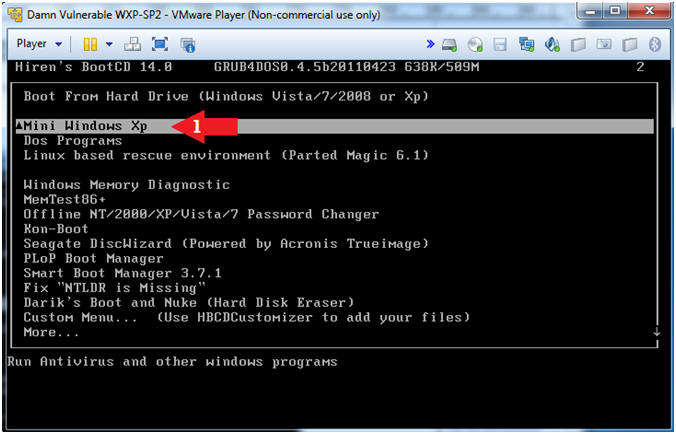
- Instructions
Section 4: Starting HBCD (Hiren's Kick CD) Menu
- HBCD Carte du jour
- Instructions
- Click on the HBCD Menu Icon
-
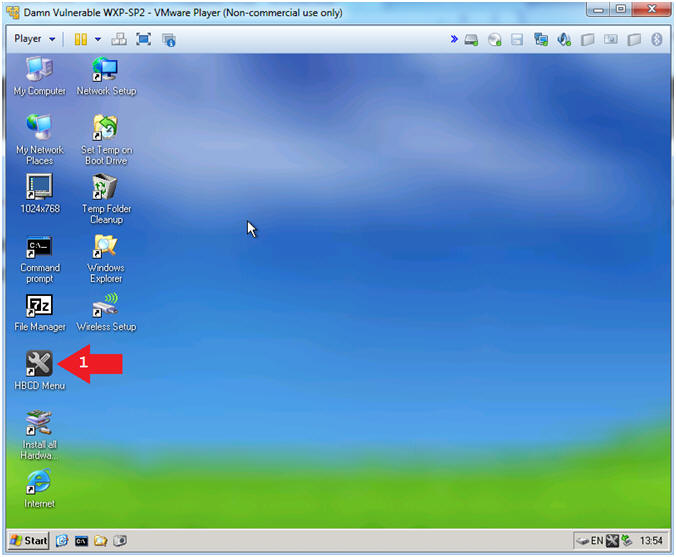
- Instructions
Section 5: Starting NTPWEdit (Reset Xp/Vista/7 User Password)
- NTPWEdit (Reset Xp/Vista User Password)
- Instructions
- Programs --> Password/Keys --> Windows Login --> NTPWEdit
-
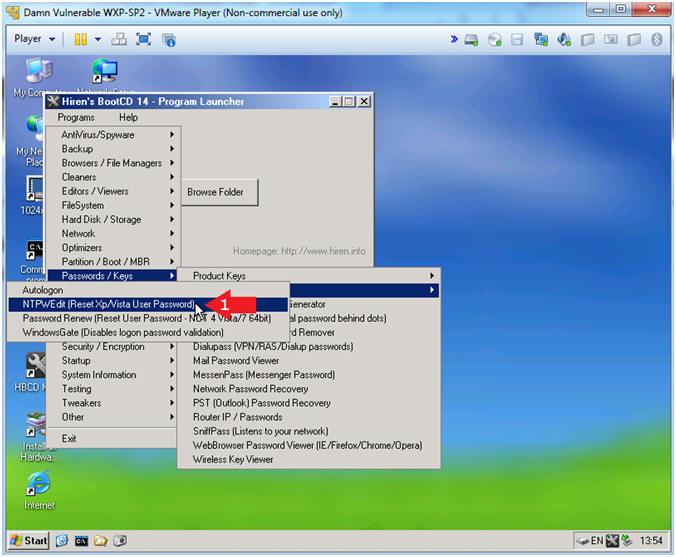
- Instructions
- Unclean File Organization Message
- Instructions
- Path to SAM file
- C:\WINDOWS\SYSTEM32\CONFIG\SAM
- Click the(Re)open Button
- Path to SAM file
-
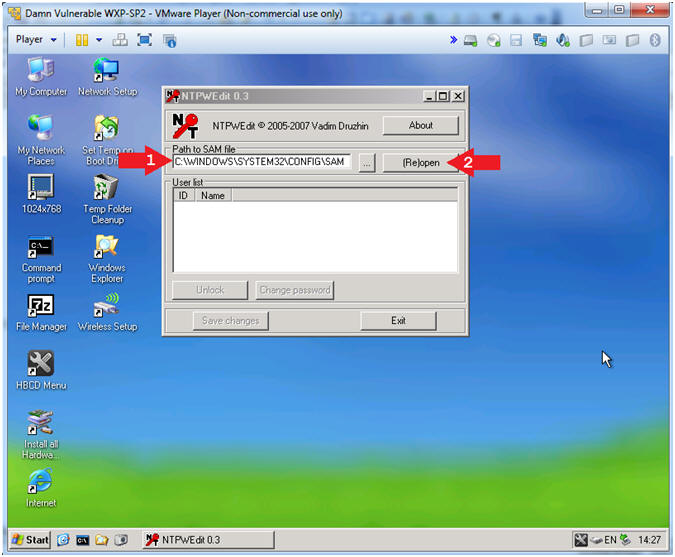
- Instructions
- Modify the Ambassador Countersign
- Instructions
- Click on Ambassador
- Click the Alter password Button
-
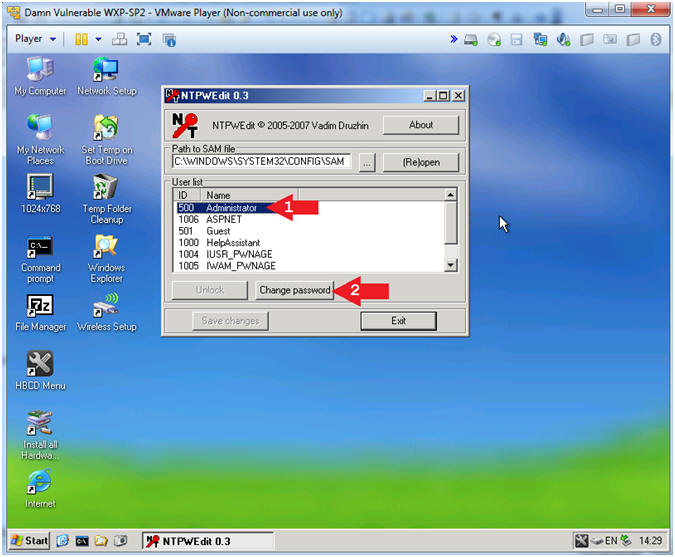
- Instructions
- Change Password
- Instructions
- New password: Supply New Countersign
- Verify: Re-enter New Password
- Click the OK Button
-
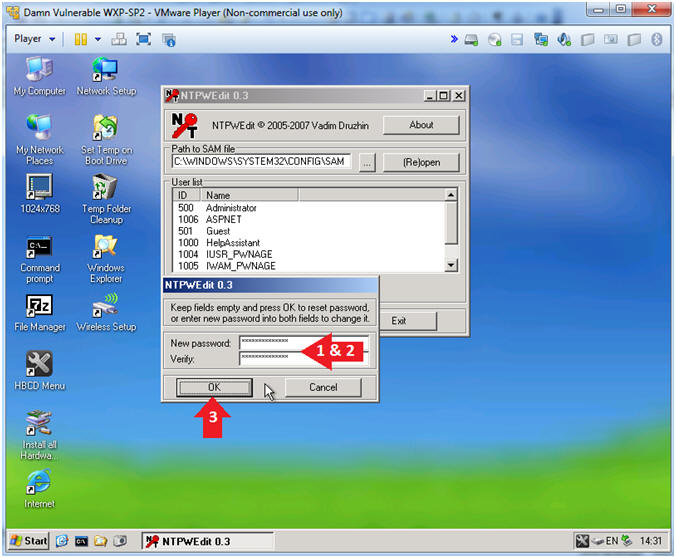
- Instructions
- Relieve Changes
- Instructions
- Click the Save Changes push
- Press Enter.
-
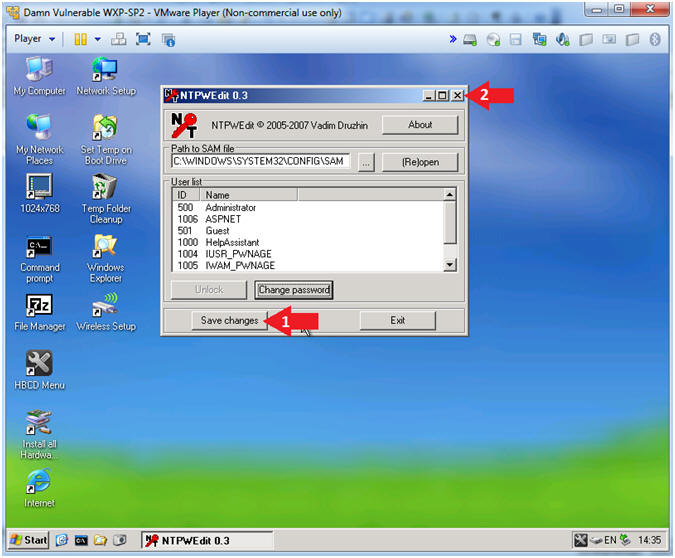
- Instructions
- Shutdown Hirens
- Instructions
- Offset --> Restart
-
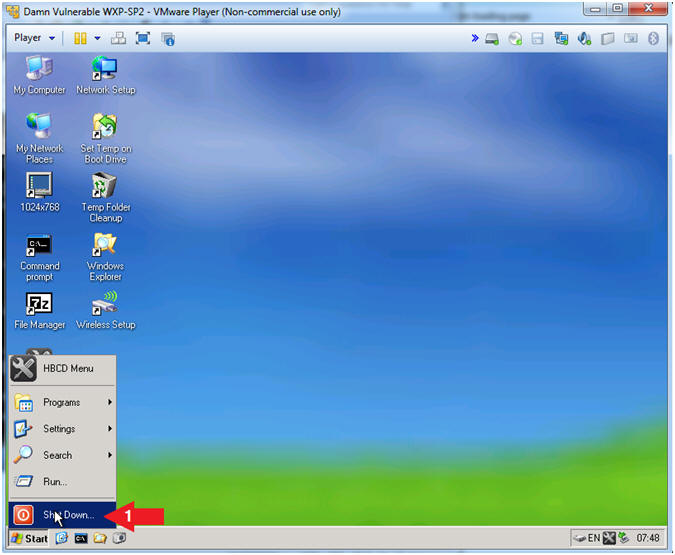
- Instructions
- Restart Windows
- Instructions
- Select Restart from the down drop menu
- Click OK
-
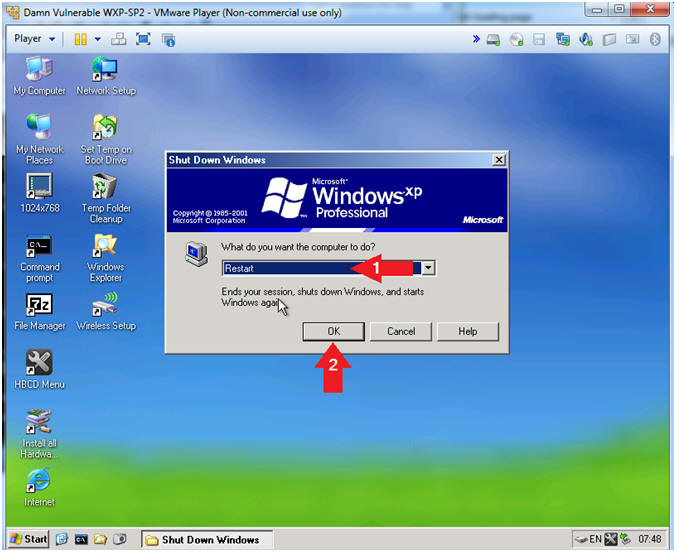
- Instructions
- Logging into Damn Vulnerable WXP-SP2.
- Instructions:
- Username: administrator
- Password: Employ the new password
- Click the OK Button
-
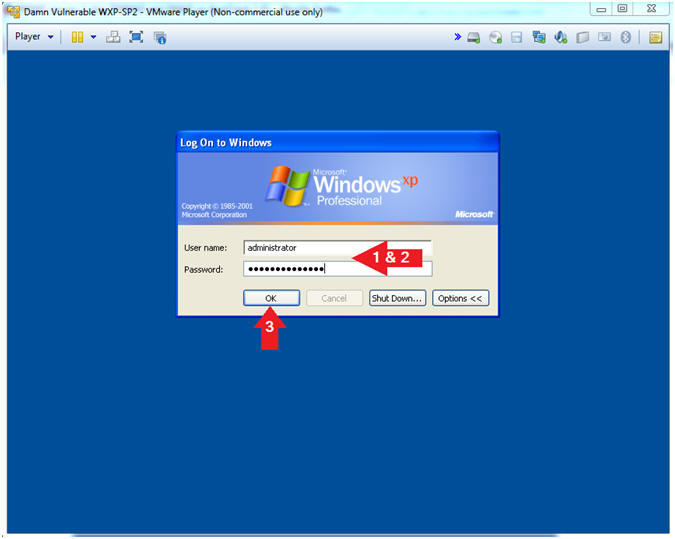
- Instructions:
- Open up a Command Prompt
- Instructions
- Offset --> All Programs --> Accessories --> Command Prompt
-
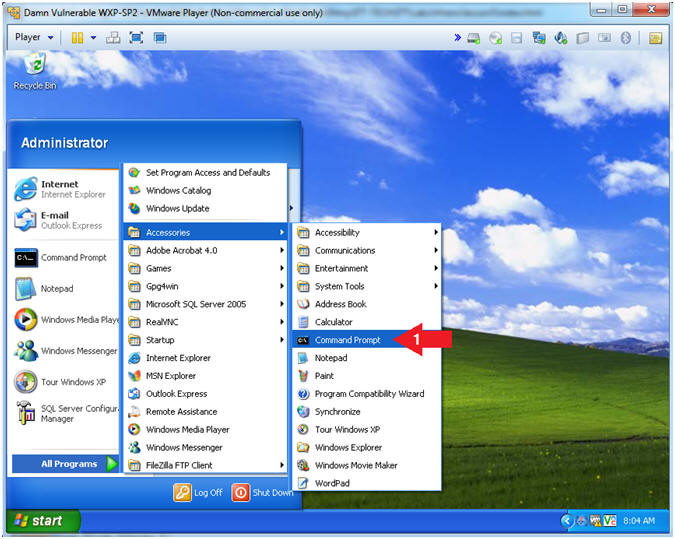
- Instructions
- Proof of Lab
- Instructions:
- internet user administrator | findstr "last"
- engagement /t
- echo "Your Name"
- Replace the string "Your Proper name" with your actual name.
- e.g., echo "John Gray"
- Proof of Lab Instructions:
- Do a PrtScn
- Paste into a word certificate
- Upload to Moodle
-
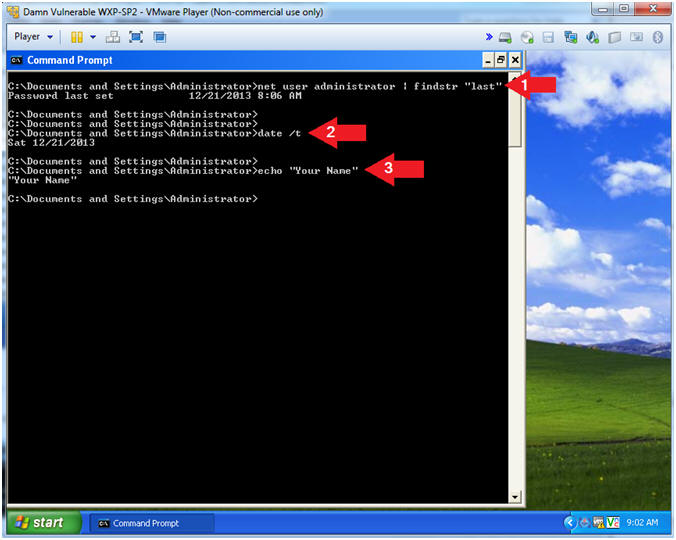
- Instructions:
- Ability Off Machine
- Instructions:
- shutdown -southward -t 0
-
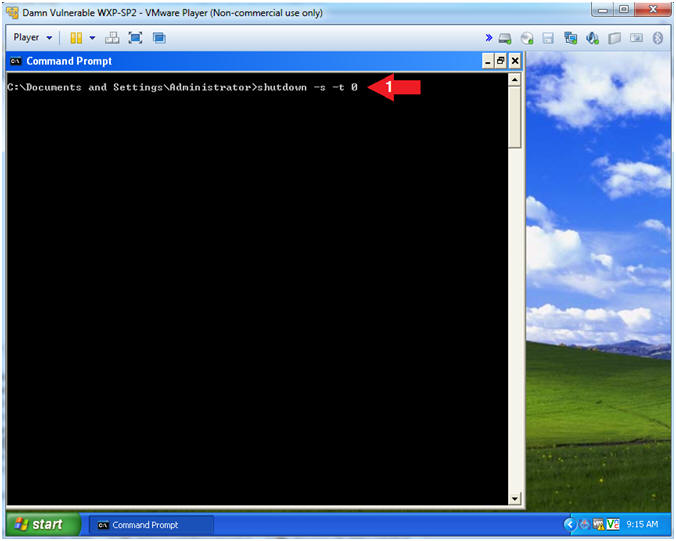
- Instructions:
Department 7: Configuring your original VMware dorsum to play Windows XP
- Edit Virtual Machine Settings
- Instructions
- Select Damn Vulnerable WXP-SP2
- Select Edit Virtual machine settings
-
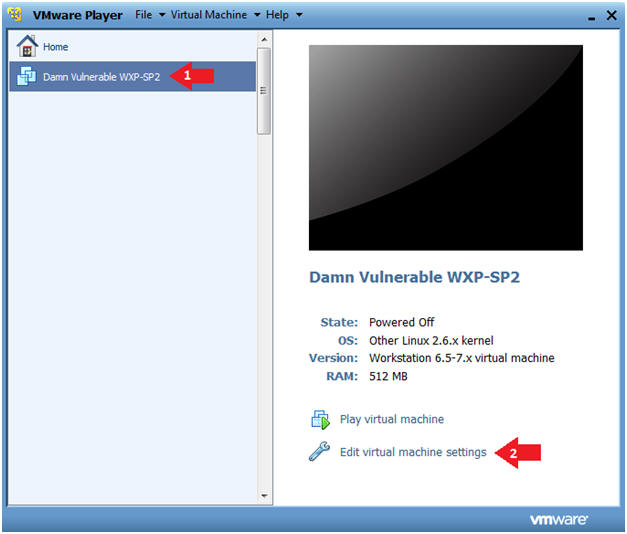
- Instructions
- Configure CD/DVD (IDE) Settings
- Instructions
- Select CD/DVD (IDE)
- Select the Utilize physical drive: Radio Push button
- Select Auto notice
- Click on the Options Tab
-
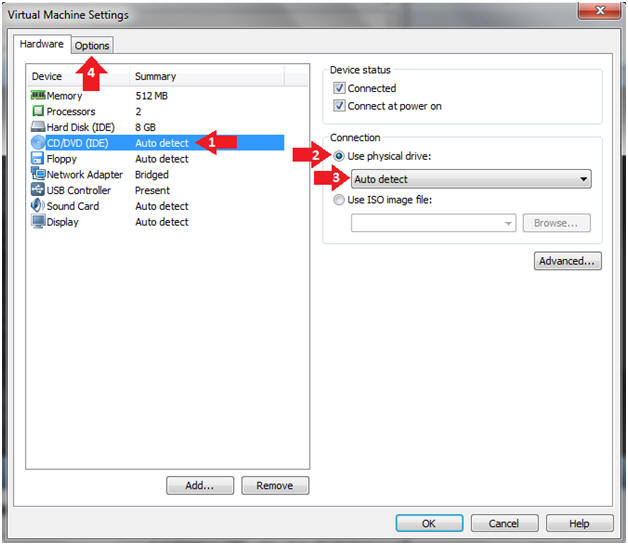
- Instructions
- Configure Operating Organization Settings
- Instructions
- Select General
- Guest operating system: Microsoft Windows
- Version: Windows XP Professional person
- Click on the OK Button
-
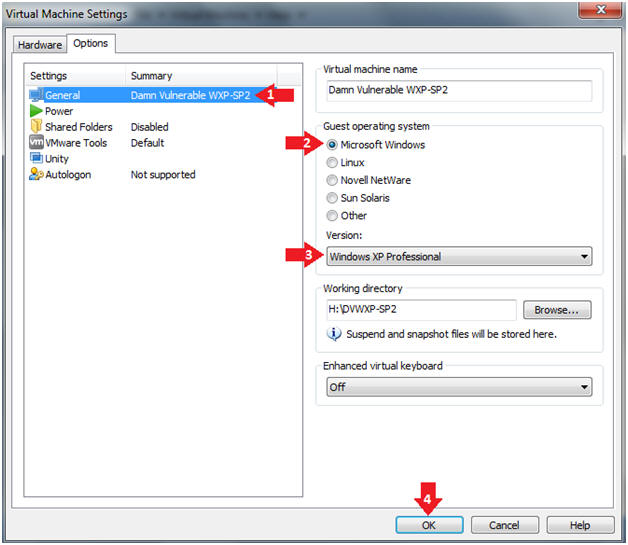
- Instructions
Source: https://www.computersecuritystudent.com/FORENSICS/Hirens/lesson3/index.html
Posted by: berrycersecove1981.blogspot.com

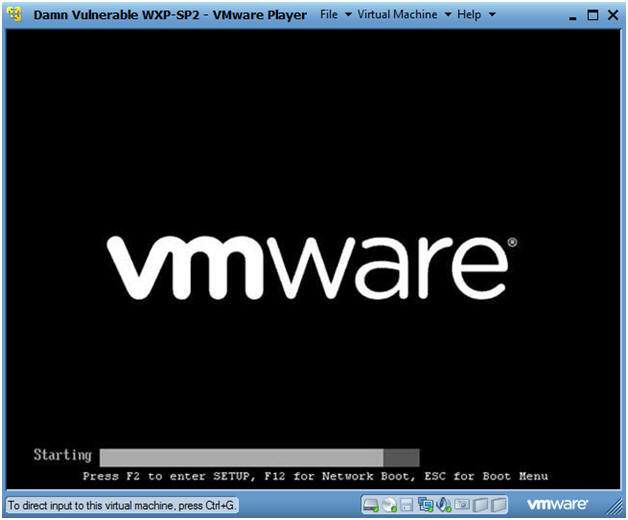
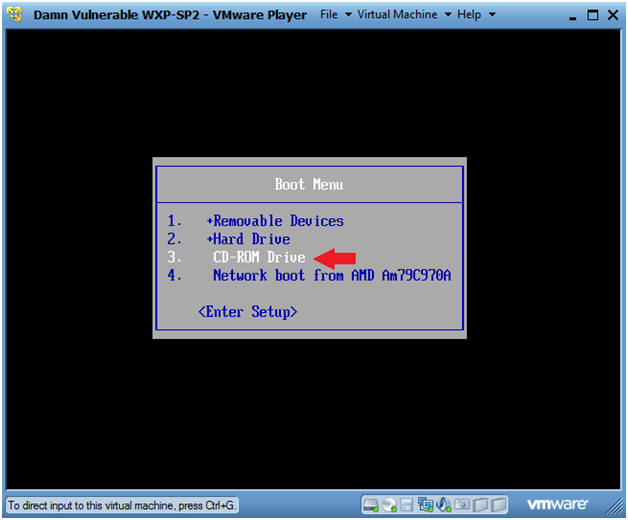
0 Response to "How To Use Hirens Boot Cd To Repair Windows Xp"
Post a Comment